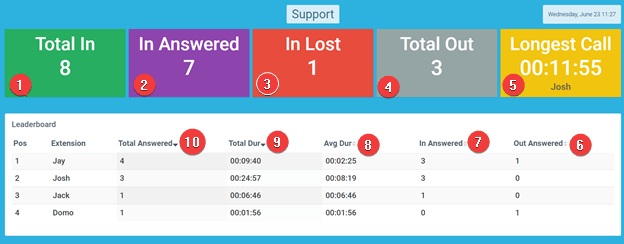How to set up the Invoco integration to Autotask
- 7 September 2022
- on Integrations
Connecting your Invoco Virtual Number, Virtual Landline or Hosted VoIP PBX system to Autotask is really easy. Check out the video to see how to connect the two systems.
In summary, the integration will:
- Create new Contact Records: If the system doesn’t find a match in Autotask the system can optionally create a contact record with a default name and attach the call note to that record.
- Desktop Notifications: On incoming calls, the Invoco platform will perform a real-time look-up to Autotask and if it finds a match on the telephone number for a contact, it will display the caller’s name as a Desktop Notification as long as you’re logged into the Invoco Portal. Clicking on the notification will take you straight to that contact record in Autotask.
Display caller’s details on your VoIP phone: As with Desktop Notifications, if the caller’s details can be found in Autotask, the system will display the caller’s name on your incoming calls.
- Posted on: 7 September 2022