
Clio Manage Integration Release
- on Integrations
Clio Manage is a cloud-based legal practice management software that makes running your firm, organizing cases, and collaborating with clients from one place possible – Hopefully, integrating Clio Manage with your Invoco system will make things even easier.
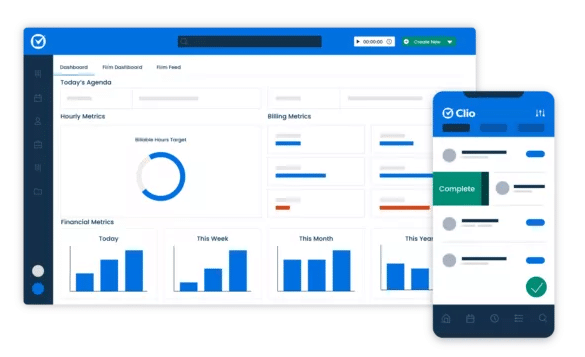
This integration will:
- Do a lookup to your Clio database and attempt to match a telephone number to a contact,
- If we find a match and you’ve enabled desktop notifications, you’ll see a notification pop up on your screen with the caller’s name and number. Clicking on that popup will take you straight into that contact.
- If we don’t find a match and you’ve enabled automatic contact creation, you’ll see a pop-up notification with the caller’s number, labelled as the default name settings you specified earlier. The first notification won't be clickable, but the second will. Didn’t enable automatic contact creation? You’ll just see the caller’s number in the pop up. You’ll then see real-time updates in client contacts, with the calls’ details and a link to the call recording.
Having Desktop Notifications turned off means that the same rules will still apply, but you just won’t have the pop-up. It will also display the caller’s name on your Invoco VoIP Phone, as long as you have the Contact Lookup feature enabled!
To find out how to get set up, head over to the setup page, where you’ll find instructions and a dedicated video tutorial. Do you use another CRM? Check out the rest of our integrations.
Let us know if you’re looking for an integration we don’t currently provide, and as always, any queries don’t hesitate to contact us.

Jez
- Posted on:
You might also like to read


How to whitelist Invoco emails

