
Scheduling your Christmas redirects…
We’d like to think even The Grinch would use the Invoco Holidays function to schedule a redirect over the Festive period….
It’s really easy to use the Holidays redirect function to schedule a divert to voicemail or another number.
Uploading your voicemail greeting (Optional)
Head to your Invoco Portal, then the Settings page and Voicemail tab.
(https://portal.invoco.net/settings/voicemail)
(Your voicemail audio will need to be in .wav format, any problems please email
support@invoco.net with your audio file and we can format it for you)
If you don’t upload a message, there’s a default greeting pre-saved to the
portal for you (but it’s not Christmas orientated)
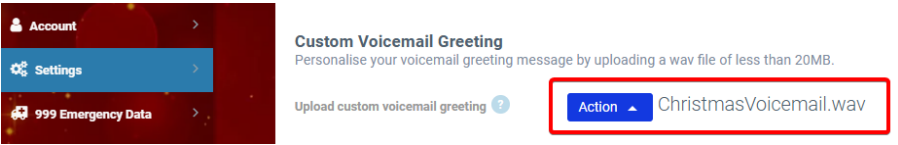
Scheduling your redirect
Head to your Invoco Portal, then My Numbers and the Holiday button.
(https://portal.invoco.net/mynumbers/holidays)
Select ‘Add Holiday’ to get started adding times and days you’d like the
redirect active (you can add as many Holidays as required)
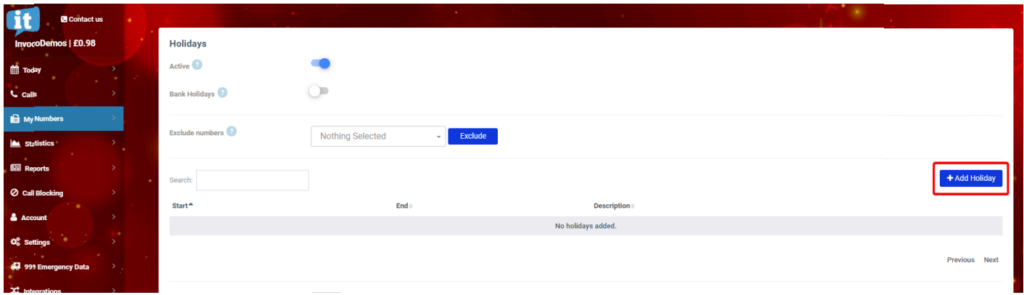
For example, here’s a redirect scheduled to start at 5pm on the 20th December, until 9am on the 6th January.
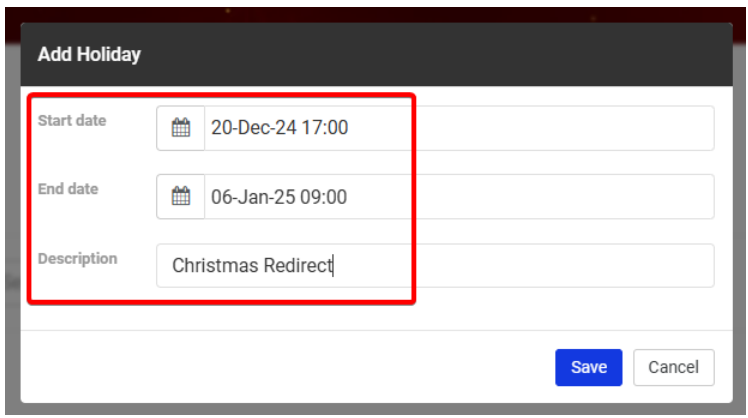
Finalising the Holiday redirect
The last step is to exclude any numbers from the divert, and choose where the calls should be diverted.
If you have an emergency callout number for example, you may wish to exclude that from the divert via here.
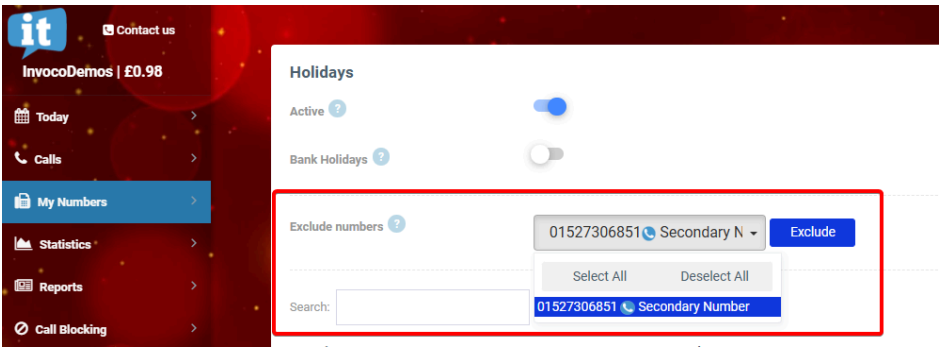
Then, just choose where you’d like the calls to be redirected.. either voicemail or number.
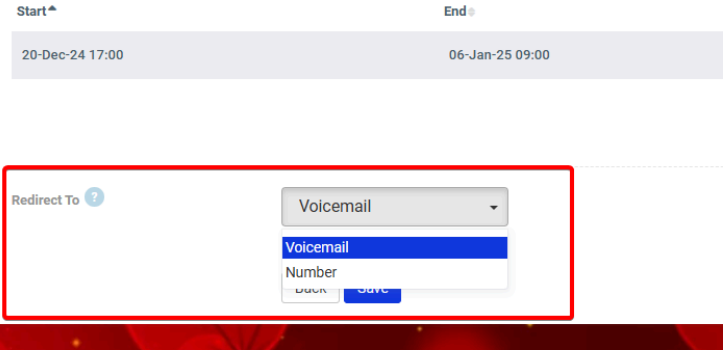
And you’re done! We hope you enjoy the holidays and have a much needed break.
- Posted on:
You might also like to read


How to whitelist Invoco emails

