
Infusionsoft integration improvements
- on Integrations
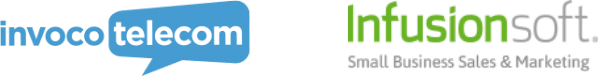
Based on feedback from our customers we’ve recently made a few changes to our Infusionsoft integration. In a nutshell here’s what we’ve done:
- Added autocomplete inputs, so when you start to type the name of your trigger tag you’ll see a list of matches. If you type a new name we’ll automatically create the tag in Infusionsoft. Same goes for lead sources and custom fields.
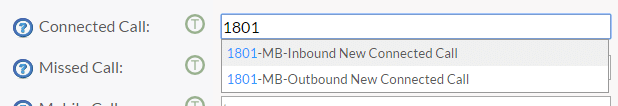
- Added a new trigger tag for mobile calls. This is triggered when a customer phones from a mobile.
- You can now specify a lead source for new contacts.
- Added a short call toggle so you can treat “short calls” as missed calls. This is useful if a call goes to voicemail.
- Added custom fields for the following:
- Last Call. This records the time of the last call with the contact.
- Call Counter. Each time a call takes place this field is incremented by one.
- Mobile Number. If a mobile call takes place with the contact the number is saved in this custom field.
- Added a global on/off switch to temporarily stop/start sending call data to Infusionsoft.
If you want to know more about the Infusionsoft integration in general, click here
If there’s anything else you’d like to see please let us know and we’ll consider adding it.

Mark
- Posted on:
You might also like to read


How to whitelist Invoco emails
January 8, 2025

Scheduling your Christmas redirects…
December 13, 2024
