
ActiveCampaign
Integrated marketing automation and small business CRM. Get your call data straight into ActiveCampaign, create new contacts, add call notes, link to call recordings and get real-time desktop call notifications.


Keap is a great tool to automate your small business sales and marketing, while combining CRM, email marketing, lead capture and e-commerce in one place.
So what does Invoco’s Call Tracking and Hosted PBX integrations into Keap do? Well, some pretty cool stuff actually…
So when you receive a call to one of your numbers we’ll do a real-time lookup to your Keap database and:
So now, as well as all of the online and email tracking that Keap does so well, you now also have a comprehensive call history for that contact.
See who’s calling you in real-time with desktop notifications linked to your Keap system. Clicking on the notification will take you straight into the contact record as well!
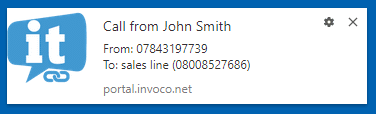
And if you’re using the Invoco Hosted PBX system, we’ll even send the caller information straight to your Invoco VoIP phone.
Check out the following videos on how to set up the integration between Invoco and Keap as well as some use cases.
How to automatically capture those phone call leads straight into Keap.
Apply different tags to contacts based on different calling outcomes in order to supercharge your follow up processes…
Using the Call Counter, Last Call and Mobile Number fields.
How to track missed calls in Keap to ensure that your team follows up on those sales leads more effectively…
How to track phone calls in Keap to provide a better experience to your customers…

Integrated marketing automation and small business CRM. Get your call data straight into ActiveCampaign, create new contacts, add call notes, link to call recordings and get real-time desktop call notifications.

Integrated marketing, sales and CRM system for small businesses. Get your call data straight into AgileCRM, create new contacts, add call notes with links to the call recordings and get desktop call notifications in real-time.

Business management software for Managed Service Providers. Get your call data straight into Autotask, create new contacts, add call activities with links to the call recordings and get desktop call notifications in real time.