
ActiveCampaign
Integrated marketing automation and small business CRM. Get your call data straight into ActiveCampaign, create new contacts, add call notes, link to call recordings and get real-time desktop call notifications.


Microsoft Dynamics 365 Business Central is a business management solution for small and mid-sized organizations that automates and streamlines business processes and helps you manage your business.
So what does Invoco’s Call Tracking and Hosted PBX integrations into Business Central do? Well, some pretty cool stuff actually…
The notifications will look something like this…
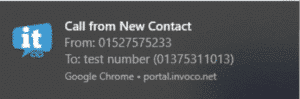
It will also display the caller’s name on your Invoco VoIP Phone, as long as you have the Contact Lookup feature enabled! So now, you can enjoy new levels of productivity and collaboration with the powerful 365 tool.
And if you’re using the Invoco Hosted PBX system, we’ll even send the caller information straight to your Invoco VoIP phone.

Integrated marketing automation and small business CRM. Get your call data straight into ActiveCampaign, create new contacts, add call notes, link to call recordings and get real-time desktop call notifications.

Integrated marketing, sales and CRM system for small businesses. Get your call data straight into AgileCRM, create new contacts, add call notes with links to the call recordings and get desktop call notifications in real-time.

Business management software for Managed Service Providers. Get your call data straight into Autotask, create new contacts, add call activities with links to the call recordings and get desktop call notifications in real time.