

Invoco's Integration with Slack
Slack is a really cool communication tool for businesses. We like it here so much at Invoco, it’s our default communication tool. So creating a telephony integration into Slack was a no-brainer.
So what does it do?
As you can see in the video below we have added some tags that allow you to insert call details into a Slack channel message. We’ve added the following tags:
- Direction. Direction. The direction of the telephone call. Will be either Inbound or Outbound.
- Caller. The number of the caller e.g. 01527306000
- Calle: The called number e.g. 08008527686
- Duration. The duration of the telephone call in hours, minutes and seconds e.g. 00:00:04
- Start. The time the telephone call started e.g. 22-Dec-17 17:42:40
- Description. The short description of your Invoco number as provided in your My Numbers page e.g. sales line
- Recording. URL for the call recording in the Invoco Customer Portal.
So depending on what tags you choose, when an inbound call takes place message would appear in the designated Slack channel like this:
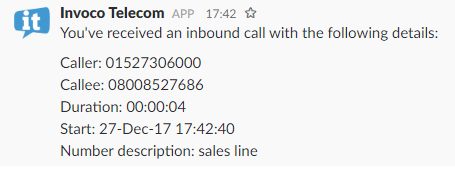
That’s pretty cool, right? But wait…it gets better!
If you’ve already connected your Invoco Virtual Number, Call Tracking, or Hosted PBX systems to any of the other cloud-based applications we’ve integrated with such as Salesforce, Infusionsoft, Hubspot, ZohoCRM, etc., then we can do a lookup to your database, extract the contact details of the caller and insert the name of the caller as a hyperlink into the Slack message which will take you straight into the contact record in the relevant system.
So if your system is linked already you will also see the following additional tags that allow you to add further information directly from your CRM or Helpdesk application:
- Contact name. The name of the caller or callee depending on whether or not the call was an inbound or outbound call.
- Company. The company the caller is associated with.
You can also use the standard Slack formatting options so you can format the messages and add emojis to make the messages more visually engaging, such as:
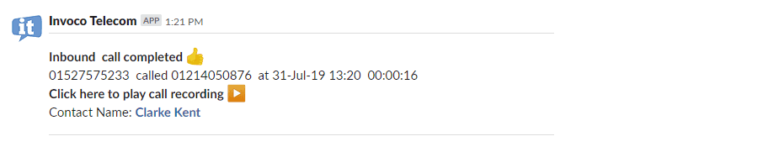
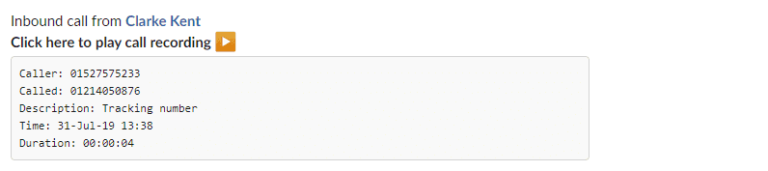
You also have the option of connecting the Invoco Dialler to your browser, which allows you to call the contact back with just one click!
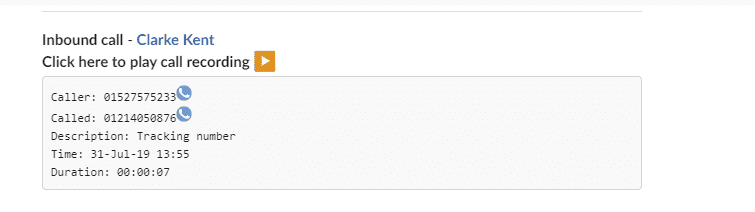
Check out the following video to see how to set up the integration and how it works….
Still unsure about how it all works or just need some advice?




