
ActiveCampaign
Integrated marketing automation and small business CRM. Get your call data straight into ActiveCampaign, create new contacts, add call notes, link to call recordings and get real-time desktop call notifications.


BEFORE YOU BEGIN, READ THE BELOW:
1. You can only use 01 and 02 numbers to connect WhatsApp Business.
2. You can use your existing professional number to set up WhatsApp Business
3. You can have WhatsApp and WhatsApp Business on your phone at the same time, with WhatsApp using your mobile number as normal, and WhatsApp Business using your professional number.
4. You can currently have one WhatsApp Business number linked to 4 devices and 1 phone at any one time on the free plan.
5. If you have an IVR system in place, you’ll need to temporarily divert your professional number to your mobile so that you can successfully receive the verification code needed to set up the account
To set it up:
(The images used are from an Apple device, same applies to Android. As WhatsApp is quickly developing, these images may not be 100% accurate to what you may see, but it will be similar)
Choose the number you want to add to your WB account.
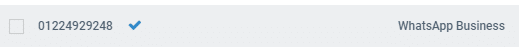
If you haven’t already, download WhatsApp Business (it’s a different app to the generic WhatsApp).
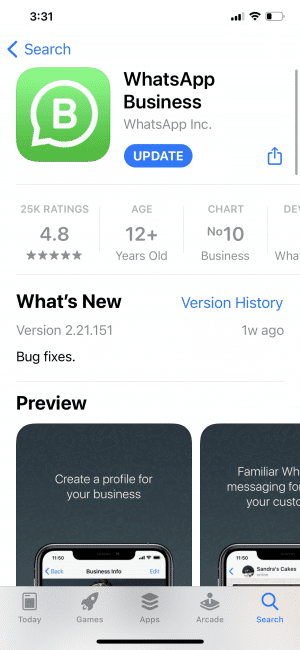
Select the country code, enter the number and the system will automatically attempt to send you an SMS. Don’t panic!
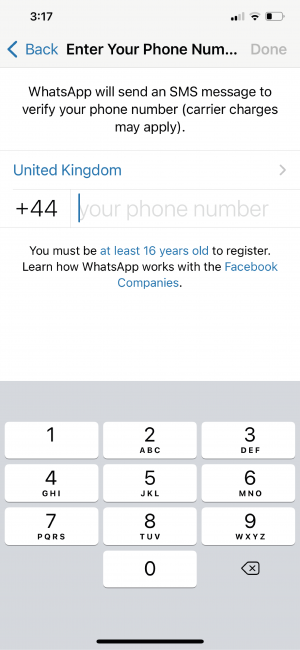
Once you’re taken to the next page you’ll see the button ‘didn’t receive a verification code?’ This may take a couple of seconds to appear, click it when you see it.
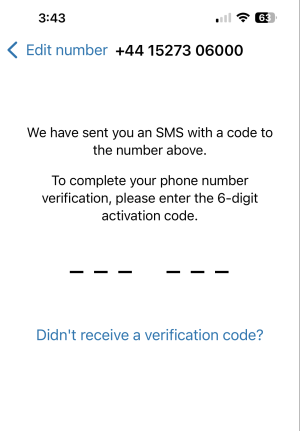
You might have to wait a minute or two, but clicking ‘Call me’ will allow you to fill in the 6 digit code Whatsapp Business need.
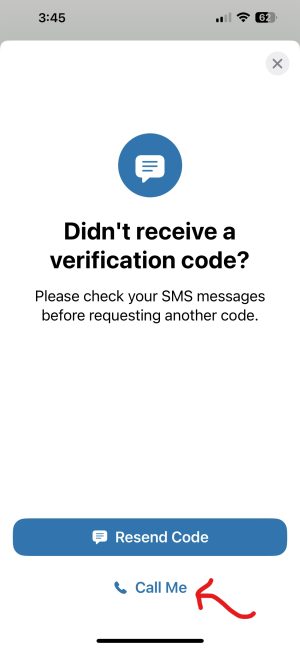
From here, you’ll be able to enter your business name, category and add a profile picture. Following the ‘explore’ button will allow you to customise your business hours and information, your catalog if you want one, set up automatic responses and more.
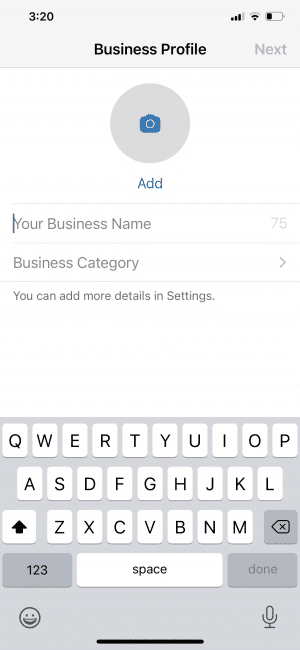
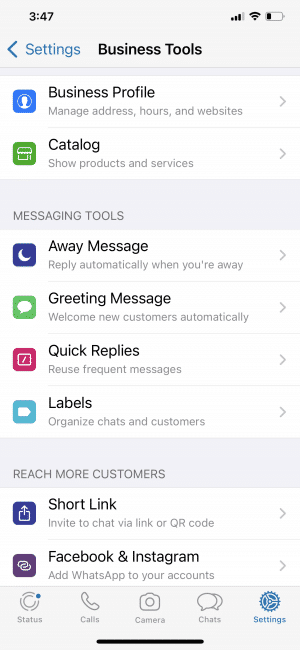
You’re all set!🎉 Start chatting to your customers.

Integrated marketing automation and small business CRM. Get your call data straight into ActiveCampaign, create new contacts, add call notes, link to call recordings and get real-time desktop call notifications.

Integrated marketing, sales and CRM system for small businesses. Get your call data straight into AgileCRM, create new contacts, add call notes with links to the call recordings and get desktop call notifications in real-time.

Business management software for Managed Service Providers. Get your call data straight into Autotask, create new contacts, add call activities with links to the call recordings and get desktop call notifications in real time.