
Network Monitoring Apps
- on News
As a follow up to our Top 10 Business Apps article I wanted to mention a trio of network monitoring apps we use internally to help monitor our network, namely Opsview, Papertrail and Dashing.
Opsview

Opsview is great for monitoring network hardware, think disk space, CPU and memory usage etc. It used to be completely free but they’ve recently changed their business model and now have paid versions and a free version which is limited to 25 monitoring devices.
Once the Opsview server is up and running the easiest way to start monitoring your Linux/Windows servers is to install the Ospvew Agent on each server you want to monitor. From the GUI you can then select what you want to monitor by simply ticking boxes next to each item. There are other options for monitoring such as SNMP or simple pings and these are useful for other types of network devices such as routers and switches. There are loads of plugins you can use to monitor all sorts of devices and you can even write your own. The web GUI provides some nice looking graphs:
If something starts to go wrong, like you’re running low on disk space you’ll get a warning alert and if it’s serious, like you run out of disk space, you’ll get a critical alert. Once the problem has been rectified Opsview clears down the alert.
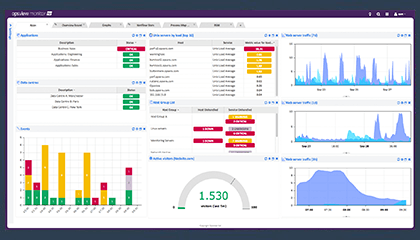
Papertrail

Although Opsview is great for monitoring hardware, it’s not so good for monitoring software. For this we use papertrail. In a nutshell, papertrail takes syslog messages from all your network devices and provides alerts based on the text of those messages. It’s so simple and that’s what makes it awesome. Once you start using it you’ll wonder how you ever got by without it. It’s like switching from dial-up to broadband or a single to multiple monitors.
They also provide a very small client which enables you to send messages from log files on your server, which is handy if you don’t use syslog.
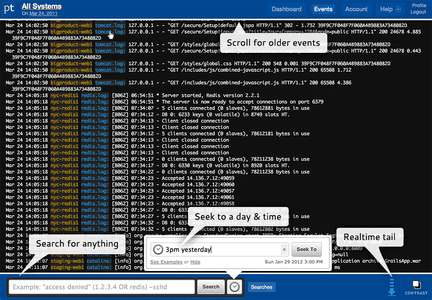
In terms of alerting there are loads of integrations, including Slack which we use extensively. It’s also nice to have all your log messages in one centralized location for further troubleshooting.
Dashing
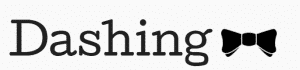
Dashing allows you to build great looking dashboards showing useful graphs and figures. We use it to view the number of calls taking place in various parts of our network at any given time. If you can, get it running on a big wall mounted monitor then it’s visible to the whole team 24/7 without taking up precious space on their PC monitors, making it one of our favourite network monitoring apps.
It’s open source and is our favourite price – free.
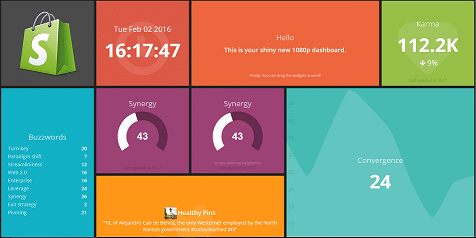

Mark
- Posted on:
You might also like to read


How to whitelist Invoco emails

