
Zendesk Support Integration Release
- on Integrations
We’ve got a new integration for you! This round: Zendesk Support. Due to popular demand, you can now utilise Zendesk’s support software, which is quick to implement and easily scales to meet changing needs.
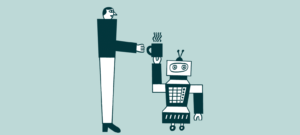
So how does it work?
When you receive a call to one of your numbers we’ll do a real-time lookup to your Zendesk Support database and:
1. If we find a contact that matches the caller’s number we’ll add a ticket against that contact record and provide a link to the call recording in the Invoco portal, or;
2. If we don’t find a contact that matches the caller’s number, we’ll create a new contact in Zendesk Support automatically for you and provide a link to the call recording in the Invoco portal.
3. If you choose not to have the contact creation setting applied, we will only create tickets to existing contacts for you.
If you’re using our Hosted PBX platform, you can even enable real-time desktop notifications (screen pops) on your computer which will interrogate Zendesk Support, display the caller’s details, and provide a link straight into the caller’s Zendesk contact record. We love it! Enabling the contact lookup feature will also show the caller’s name and number on your Invoco VoIP phone. As always, check out the Zendesk Support integration page to find out how to set up.
As usual, I’d love to get your feedback on the Zendesk Support integration and if you have any ideas or requests please let me know.

Jez
- Posted on:
You might also like to read


How to whitelist Invoco emails

