
Holiday Redirect Settings
Do you ever have that sinking feeling half way through the bank holiday weekend that you’ve forgotten to set your incoming calls to go to voicemail and that your phones have been ringing out unanswered? Or perhaps you meant to forward calls to your call answering service or an on-call engineer?
Wouldn’t it be great if you could set your office closing hours in advance of the holiday and know that it’ll all be just sorted? Well, now you can using the new Holiday Settings feature in your Invoco portal.
How to set up the Holiday feature in your Invoco portal
You’ll find the Holiday settings in the My Numbers section.
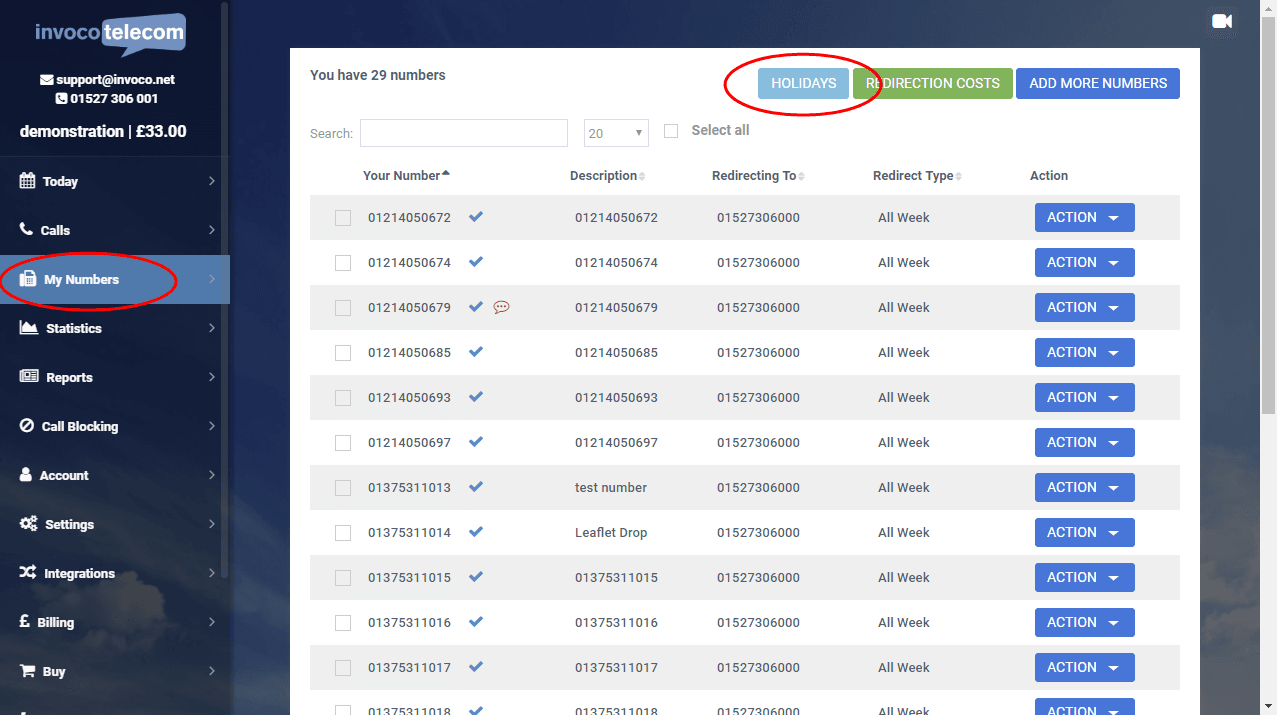
Clicking on the Holiday Button will present you with the holiday settings option.
Click the Active toggle button and then click Add Holiday as shown below. You can set the start time and the end time of your holiday, add a description and set whether you want calls to go straight to the system voicemail or to divert to another number during this period.
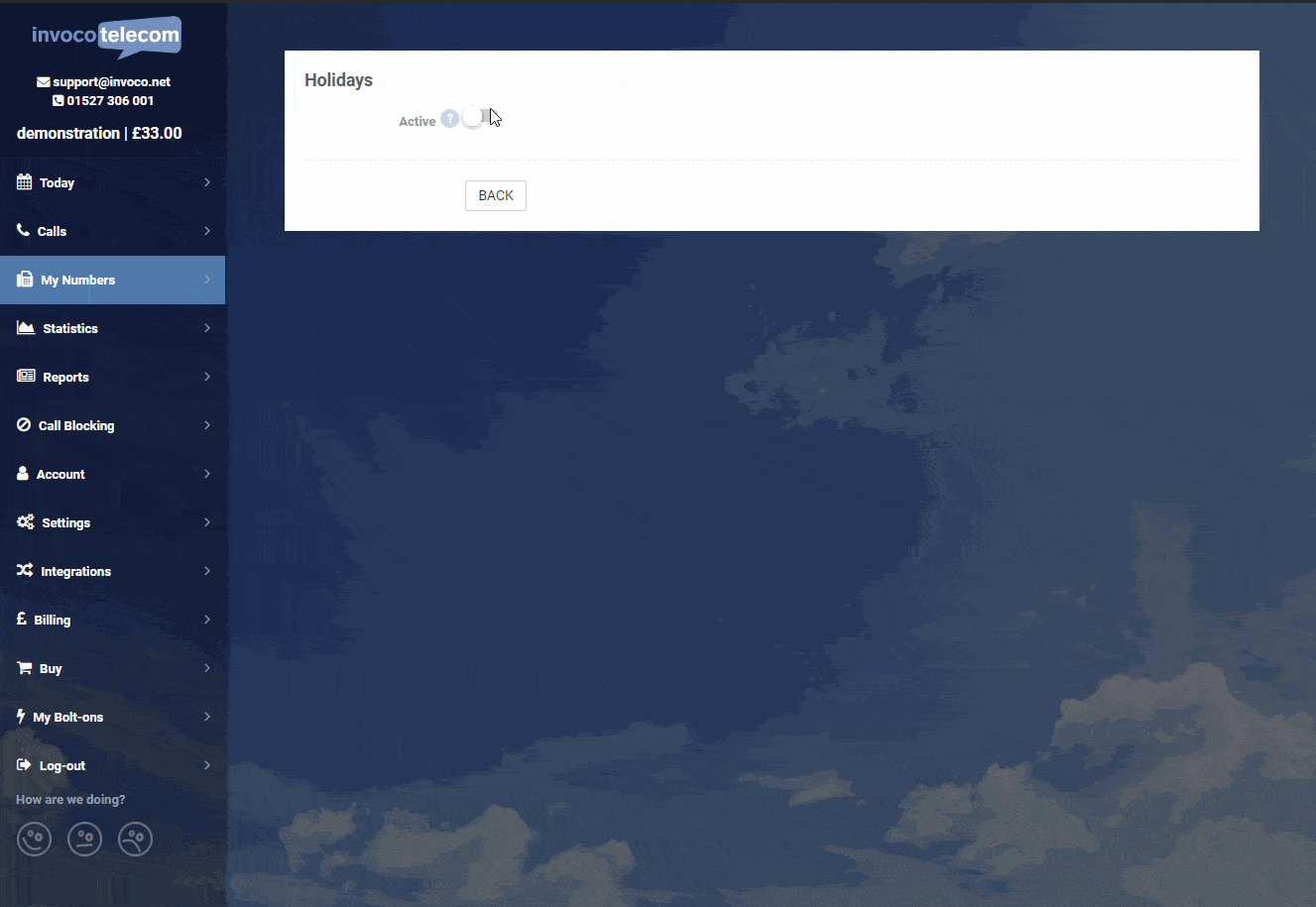
Toggling the Bank Holidays switch will even provide you with a list of the upcoming Bank Holidays for your convenience.
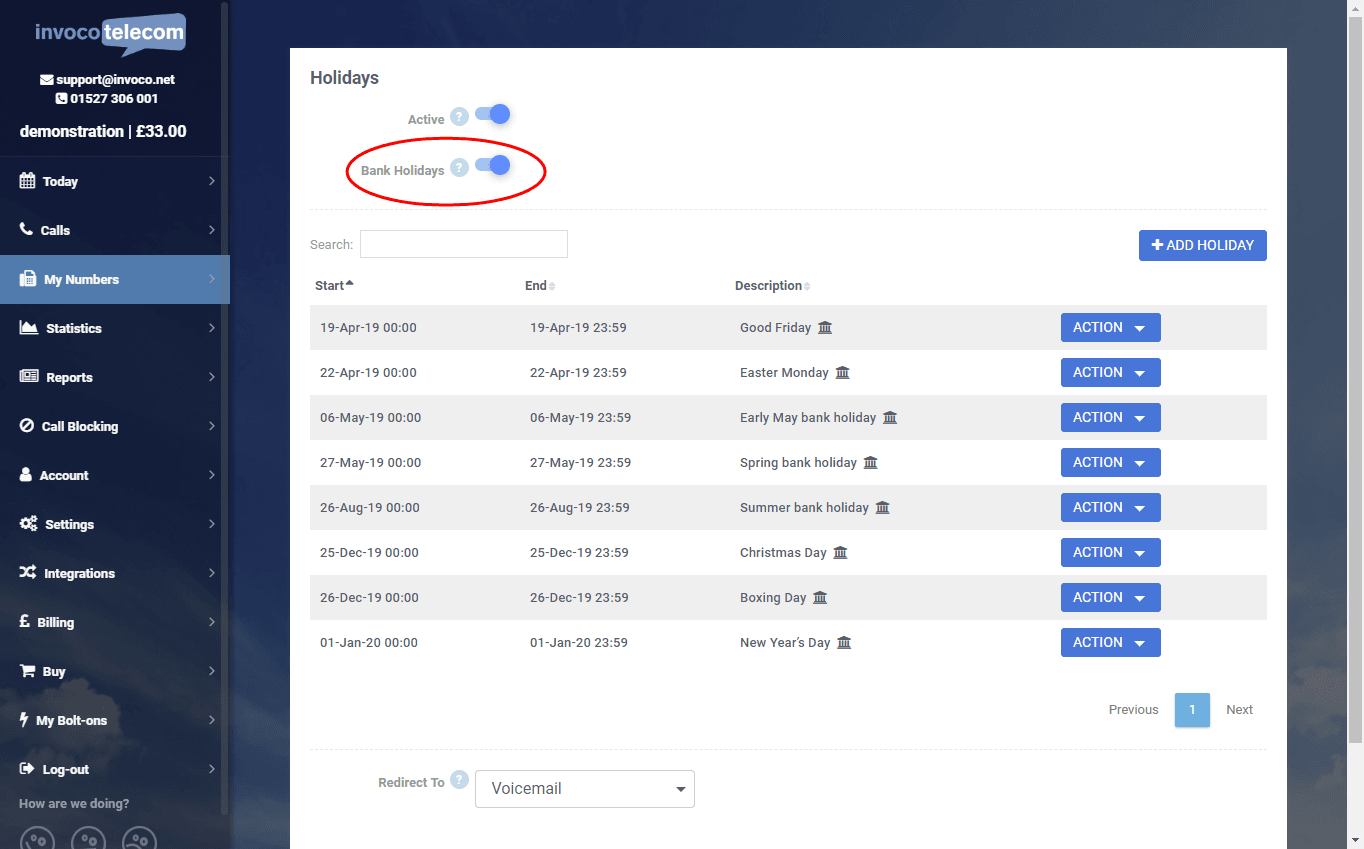
Points to note
Holiday Feature is applicable to all numbers – Once the holiday feature is set to active on your account, it will be applicable to all of the numbers in your system and will override any number specific settings you have set up.
Hosted PBX Customers – The voicemail system attached to the Invoco portal overrides the voicemail system on your Hosted PBX.
Voicemail setup – If you’re pointing calls to your voicemail system, you’ll need to set up your voicemail first and ensure there is an appropriate message.
Well that’s it for this now. As usual, I’d love to get your feedback on our new features and if you have any ideas or requests please let me know.

Jez
- Posted on:
You might also like to read


How to whitelist Invoco emails

