
Desktop Notifications
Update 8th March 2018: We’ve just added Desktop Notifications for our Autotask, Active Campaign, Pipedrive and Capsule integrations.
We’ve added Desktop Notifications for inbound calls. The notifications will appear as soon as the call enters the Invoco network, so if the caller hits a voice announcement or IVR you’ll have a few extra seconds to prepare before your phone starts ringing.
Now here’s the really cool part. If you have the Infusionsoft integration our system will perform a lookup based on the caller’s telephone number. If it finds a match you’ll be shown the Contact’s name and company in the notification. As an added bonus, if you click the notification it will open a new browser tab taking you directly to the Contact’s page in Infusionsoft.
Don’t worry if you’re not an Infusionsoft user…we’ll be adding more integrations soon!
To enable Desktop Notifications log in to the Customer Portal, click Settings, then under the Other tab toggle the Desktop Notifications button to ON.
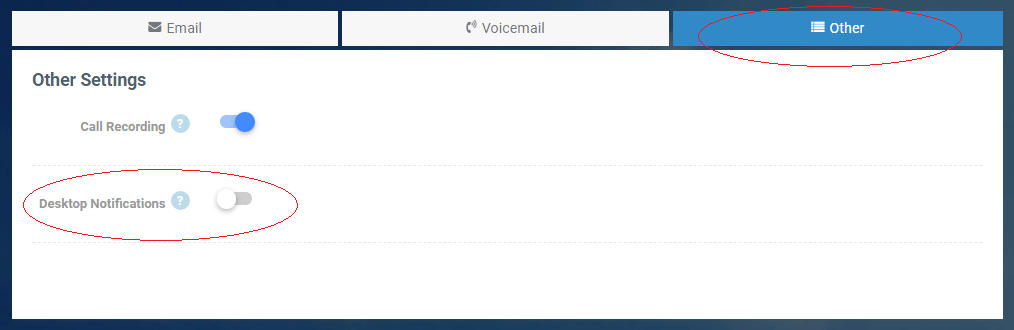
Now when you receive a telephone call a notification will appear, like this:
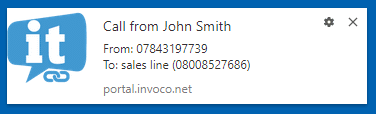
Note the little blue link icon in the notification. This means you can click the notification and you will be taken to the contact’s page in your CRM. If there’s no link icon then no contact has been found.

Mark
- Posted on:
You might also like to read


How to whitelist Invoco emails

